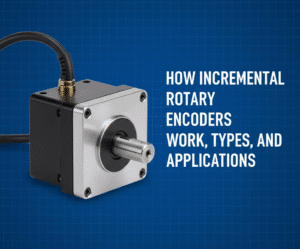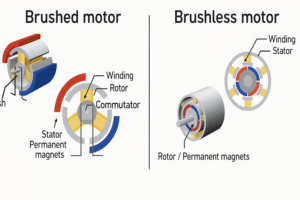If you want to learn how to make a simple yet effective security alarm system using Arduino Uno, a buzzer, an LDR 3-pin module, and a laser transmitter, you’re in the right place. This DIY project is ideal for beginners who want to explore basic electronics and programming with Arduino. Let’s go through the step-by-step guide, component explanations, and how the project works.
Introduction
A security alarm system is essential for safeguarding homes, offices, or any valuable property. In this project, we will use an Arduino Uno to control the system. The system works by emitting a laser beam toward a light-sensitive LDR. When someone passes between the laser and the LDR, breaking the beam, the Arduino detects this change and triggers a buzzer to alert the user.
By the end of this project, you will know how to set up and program your security alarm system. All the components you need for this project are available on our online store at electrocomps.in.
Components Needed
- Arduino Uno
- Buzzer
- 3-Pin LDR Module
- 3-Pin Laser Transmitter Module
- Breadboard
- Jumper Wires
- Power Supply
You can purchase all these components at electrocomps.in, where we offer high-quality DIY electronics kits for hobbyists and learners.
Working Principle of Each Component
Let’s briefly explain how each component works and its role in this project:
Arduino Uno: Acts as the brain of the system, reading inputs from the LDR and controlling the buzzer and laser module based on programmed logic.
Buzzer: Produces a loud sound when activated, alerting you of an intruder.
LDR (Light Dependent Resistor): Detects light intensity. When the laser beam is uninterrupted, the LDR senses high light intensity. When the beam is interrupted, the LDR registers a drop in light, prompting a response from the Arduino.
Laser Transmitter Module: Emits a focused laser beam, which is directed at the LDR. When the beam is interrupted, it signals a possible intrusion.
Power Supply: Powers the Arduino and other components.
Step-by-Step Circuit Connection
Here’s how to connect each component:
Arduino Uno: Place the Arduino on the breadboard.
LDR Module:
Connect the VCC pin of the LDR to the 5V pin on the Arduino.
Connect the GND pin of the LDR to the GND pin on the Arduino.
Connect the signal pin of the LDR to analog pin A0 on the Arduino.
Laser Module:
Connect the VCC pin of the laser to the 5V pin on the Arduino.
Connect the GND pin of the laser to the GND pin on the Arduino.
Connect the signal pin of the laser to digital pin 2 of the Arduino.
Buzzer:
Connect one terminal of the buzzer to digital pin 9 of the Arduino.
Connect the other terminal to the GND pin.
Power Supply: Connect an external power supply to the Arduino (e.g., a 9V adapter or USB connection).
Step-by-Step Project Implementation
Now that you’ve set up the circuit, let’s walk through the project implementation:
Connect the components according to the circuit diagram outlined above.
Upload the Arduino Code to control the system.
Here’s a sample code that makes the laser signal HIGH (laser always on) and monitors the LDR for changes in light intensity:
int laserPin = 2; // Laser module connected to pin 2
int buzzer = 9; // Buzzer connected to pin 9
int sensorPin = A0; // LDR connected to analog pin A0
int sensorValue = 0;
void setup() {
pinMode(laserPin, OUTPUT); // Set pin 2 as output for laser
digitalWrite(laserPin, HIGH); // Keep the laser on
pinMode(buzzer, OUTPUT); // Set pin 9 as output for buzzer
pinMode(sensorPin, INPUT); // Set A0 as input for LDR
}
void loop() {
sensorValue = analogRead(sensorPin); // Read LDR sensor value
// If LDR detects beam interruption (light level drops)
if (sensorValue < 500) { // Adjust threshold based on ambient light
digitalWrite(buzzer, HIGH); // Activate the buzzer
} else {
digitalWrite(buzzer, LOW); // Turn off the buzzer
}
}
Explanation of the Code
Laser Control (Pin 2): In the setup() function, we set pin 2 as an output and make it HIGH, ensuring the laser stays on. LDR Monitoring: The code continuously reads the LDR’s sensor value. If the value drops below a threshold (indicating an interruption in the laser beam), the Arduino activates the buzzer. Once the beam is restored, the buzzer is turned off. Adjust Threshold: You can adjust the threshold value depending on your environment. For dimmer or brighter surroundings, increase or decrease the 500 in the if condition.
Testing the Security Alarm System
Set Up the System: Position the laser so its beam falls directly on the LDR. Monitor the Output: When someone walks between the laser and LDR, breaking the beam, the buzzer will sound the alarm. Adjust as Necessary: If the alarm is too sensitive or not sensitive enough, adjust the threshold in the code.
Applications of the Security Alarm System
This security system has a variety of practical applications:
Home Security: Monitor entrances and trigger alarms when unauthorized access is detected.
Office Security: Protect sensitive areas such as file rooms or server rooms.
Shops: Install near display cases or valuable items to detect tampering.
School Projects: An excellent STEM project for students learning about Arduino and electronics.
Where to Buy Components
You can find all the components required for this project, including the Arduino Uno, buzzer, LDR module, laser transmitter module, jumper wires, and more on our e-commerce site electrocomps.in. We offer a wide range of high-quality DIY electronic kits and components.
Conclusion
Building a security alarm system with Arduino is a simple yet powerful project. Using basic components like the LDR, laser module, and buzzer, you can create a functional and reliable alarm system. Whether you are a hobbyist or a student, this project will help you understand the fundamentals of Arduino programming and sensor integration.
Don’t forget to visit electrocomps.in for all your electronic component needs!